Character customizations include everything that is used when creating a new character: hair, shirt, accessories and so on. This also includes new body types aka races.
Creating new hair is easy to do. Inside of mods/mymod/customization/hair create a .ce file with the name of your hairstyle such as mods/mymod/customization/my_hair.ce. In it you will want something to the affect of the following.
from core.template.customization import Hair
Hair(name="MyHair")

If your hairstyle only has a top part (short hair) then you will want to include topOnly=True.
from core.template.customization import Hair
Hair(name="MyShortHair", topOnly=True)

See mods/core/customization/hair/ for more examples.
Creating new shirts is easy to do as well. Inside of mods/mymod/customization/shirt create a .ce file with the name of your shirt such as mods/mymod/customization/my_shirt.ce. In it you will want something to the affect of the following.
from core.template.customization import Shirt
Shirt(name="MyShirt", bodyTypes=['hm'])
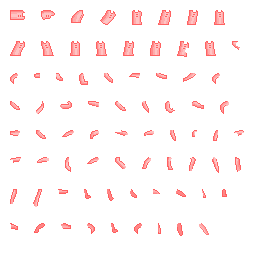
One additional thing to note here is that the body type(s) can be specified to limit who can use this customization.
Note
You can specify the body type(s) for any customization!
Shirt(name="MyShirt", bodyTypes=['hm', 'hf'])
Creatings new pants is just as straight-forward as the other customizations. Inside of mods/mymod/customization/pants create a .ce file with the name of your pants such as mods/mymod/customization/my_pants.ce. In it you will want something to the affect of the following.
from core.template.customization import Pants
Pants(name="MyPants")

Shoes are as simple as they come. Inside of mods/mymod/customization/shoes create a .ce file with the name of your pants such as mods/mymod/customization/my_shoes.ce. In it you will want something to the affect of the following.
from core.template.customization import Shoes
Shoes(name="BasicShoes")
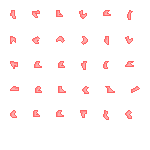
Accessories are a bit more involved but not by much. Inside of mods/mymod/customization/accessory create a .ce file with the name of the accessory such as mods/mymod/customization/my_glasses.ce. In it you will want something to the affect of the following.
from core.template.customization import Accessory
Accessory(name="Glasses", slot=1)
Since there are two accessories slots you must specify which slot the accessory should be associated with.

Creating new Customizations largely consists of creatings the graphics. You will notice that generally the graphics are a red tint. This is because changing the customizations color in game uses HSL.
If you wish to not support coloring for a customization then you may do so in the graphic and inside the .ce file provide canColor=False.
from core.template.customization import Pants
Pants(name="RainbowPants", canColor=False)