 Crea
1.0.0
Crea
1.0.0
Tiles are the building blocks of Crea’s terrain and architecture. Tiles can have specific functionality such as the Ice tile which cause characters to slip and slide or the Ember Foliage which emits fiery particles when stepped on. Tiles can also be purely decorative or thematic like the Dots Wallpaper or Snow.
Let’s head over to the Crea directory (and if you don’t know how to navigate there, take a minute to look over where it’s located and how it’s structured), and then into mods/core/tile, and we’ll go over a very basic tile, Dirt.
We’ll start off by taking a look at the spritesheet, dirt.png:
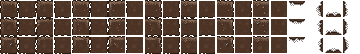
Each row of sprites contains visual variations, but the important thing to note is the difference between each column. Each column represents a different situation for the tile.
Going from left to right:
Now let’s take a look at the source code, dirt.ce:
1 2 3 4 5 6 7 8 9 10 11 12 13 14 15 16 17 18 19 20 21 22 | from core.template.item import Tile, ScrapTier
from siege.graphic import Color
dirt = Tile(
name = "Dirt",
durability = 30,
priority = 1000,
level = 3,
groups = ['soil', 'natural'],
sounds = 'dirt',
particleColor = Color(100, 76, 50),
mapGroundColor = Color(100, 80, 60),
mapWallColor = Color(80, 60, 40)
)
dirt.isItem(
classification = "Mineral",
stack = 999,
sellPrice = 0,
scraps = ScrapTier.One
)
|
Like Basic Items, we start off by importing the template. We start off by initializing an instance of that template and storing it in a variable ‘dirt’.
The following lines define that Tile. ‘Name’ represents the name of the tile. Durability is the number of hit points the tile has before breaking. Sounds define what sound is played when the tile is hit and on tile break. ‘ParticleColor’ is the color of the particles that are emitted on hit and break. ‘MapGroundColor’ and ‘mapWallColor’ are the colors that are displayed within in the in-game map.
The last block of code adds an ItemComponent to the entity, and more information can be found within the Basic Items.